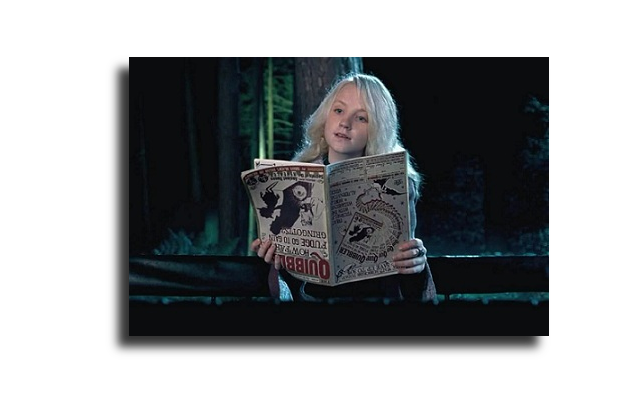|
|
Post by misscharlotte on Aug 31, 2013 11:39:42 GMT -6
BBCode buttons at the top of your post reply screen. ![]() Just highlight (or hold the LEFT click while you drag your mouse over a selected set of words already typed.) then click one of the options you wish to personalize in your post. Going across the top: Font Face: where you can choose from a few different fonts available to use. Font Size: Self explanatorycolor wheel: click to choose the color in the square or color bar, then click "OK" B : BoldI : Italicsu : underline S : Strikethrough Superscript:Subscript:I'll skp the far left row since I really doubt we will ever use it. However, I'll reserve the right to possibly update and add it in here at some point in the future. The next section to the right: THESE you want to have your cursor placed right where you want something inserted into your post. A world Link:email Link: I'd much rather you do this in PM's. Just copy and paste the email address onto the top line, then click "create link." Insert Image link: For posting pictures. You can put the TP url or the p.bucket link in there on the top line. Then click "insert image." If you have your window set for "Preview" that image should pop up even before you post it. Youtube link: What I do is copy and paste the link to the whole youtube page where I found the particular one I'm wanting to share... on the top line. Then click "insert video." User Link: Not sure? Insert code: Don't see any reason you'd need that. quote: smileys  : : click to choose the smiley you wish to use. 
|
|
|
|
Post by misscharlotte on Sept 26, 2013 16:49:27 GMT -6
Where to set your Signaturego to: profile> edit profile> personalto set your signatures.  PS (please don't use oversized pictures.)
|
|
Skrewtkeeper
Muggle
Way too proud of this avatar for it to be healthy. xD
Posts: 21 
|
Post by Skrewtkeeper on Sept 26, 2013 17:05:22 GMT -6
Define "oversized" please. What's the max for signatures here? (I already figured out the avatar size all by myself; that's 150x150 pixels, am I right?)
|
|
|
|
Post by misscharlotte on Sept 26, 2013 17:14:49 GMT -6
Honestly... I don't know for signatures.. I guess try not to do something so large it stretches the board. If it's a bit much even then, I can easily add something to the site where ALL signatures will automatically resize down a smidge or two. I guess.. just the best thing to say... please don't overkill. And have fun.  YES.... about 150 x 150 pixels for avatars. |
|
Skrewtkeeper
Muggle
Way too proud of this avatar for it to be healthy. xD
Posts: 21 
|
Post by Skrewtkeeper on Sept 26, 2013 17:17:18 GMT -6
Honestly... I don't know.. I guess try not to do something so large it stretches the board. If it's a bit much even then, I can easily add something to the site where ALL signatures will automatically resize down a smidge or two. I guess.. just the best thing to say... please don't overkill. And have fun.  Oh no...don't give me freedom like this! I'll abuse it!!  Just kidding; I DID make my pictures too big though...I'll cut them down. Thanks for all the help.  |
|
|
|
Post by misscharlotte on Sept 26, 2013 17:23:22 GMT -6
Hey.... Sounds like you know what might be too much. If you have any questions, just send me a PM beforehand to see if you think something might need to be smaller or if it's alright. I have to go right now... Daughter's raiding the fridge and I need to make dinner before she finds something else. LOL. Have fun poking around here. Oh and welcome.  |
|
|
|
Post by misscharlotte on Oct 31, 2020 10:06:17 GMT -6
I have a few tweeks to make to old posts here to make them sound/look proper. (images to add that is.)
bbs
|
|
|
|
Post by misscharlotte on Nov 1, 2020 6:36:42 GMT -6
Here's a way if you are not planning to post in bulk. Our site has a limited amount of free space given to us. When we use up that space that's it. I really don't know how much that is. I can use it for images to decorate the site or for all of us to use in posting in posts. Nobody else has access to them. Anyway.
When you plan to post an image this way, it HAS to be stored on your computer/device.
* First make sure your cursor is where you wish your smiley/or image would be poked in your post.
~ Click the REPLY
~ Click ADD ATTATCHMENT
~ Click ADD FILE (then pick the image saved from your computer)
~ Click INSERT
If you wish to post another, then go ahead and do another. I think you can only to 3 at a time.
YOu can post more than 3 in one post, you only have to pull up the box more times.
~ Click DONE.
good luck.
............................
NOw for me to go see if the "Add Attatchment" works differently on a ipad/phone. I"m almost positive they do.
|
|
 : click to choose the smiley you wish to use.
: click to choose the smiley you wish to use.